1. 113366.com 접속하면 바로 다운로드 버튼 나옴. 클릭하면 rslauncher_linux.zip 파일 다운됨.
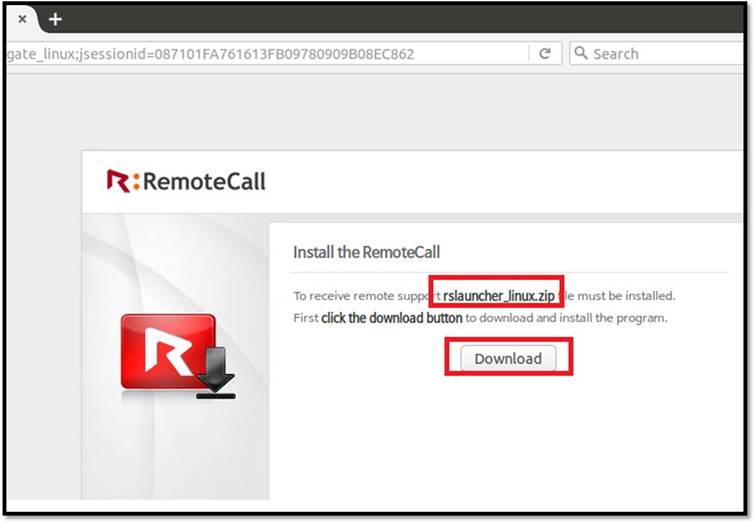
2. Rslauncher_linux.zip 파일 저장 누름
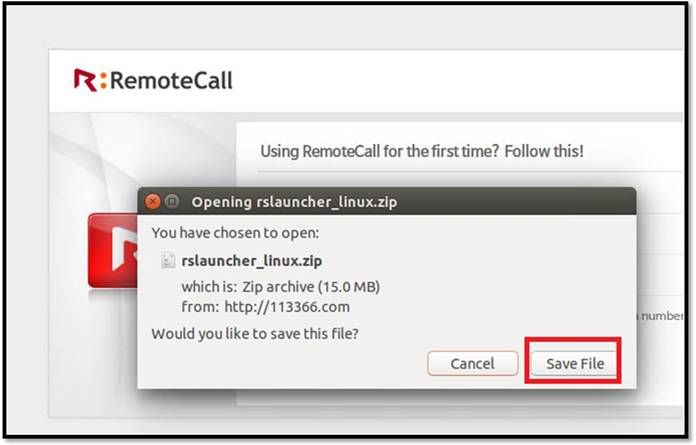
3. 저장후 파이이폭스 주소 표시줄 오른쪽 브라우져 다운로드 보기 버튼 클릭하면 다운로드 된 파일 보임.
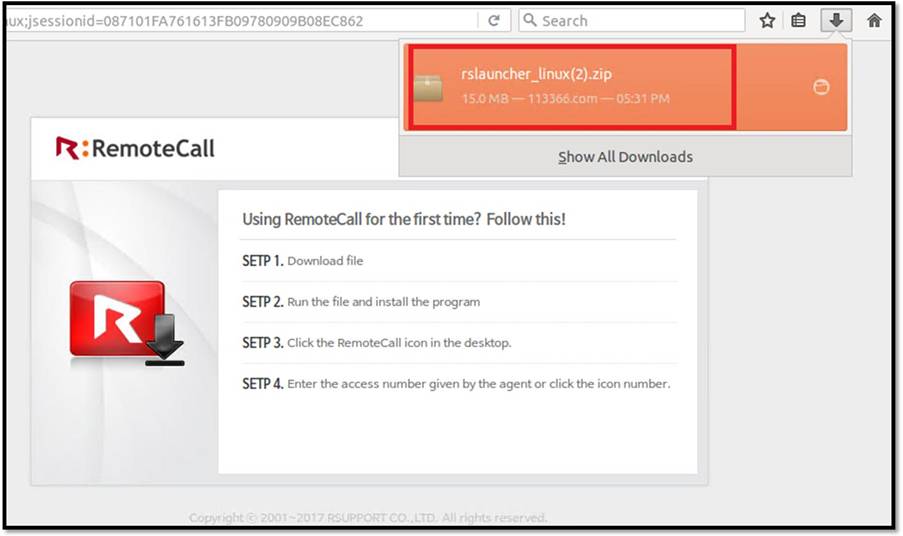
4. 해당 압축파일을 클릭하면 안에 RemoteCallHost~~.run 파일이 있는데 파일을 바탕화면으로 드래그 해준다.
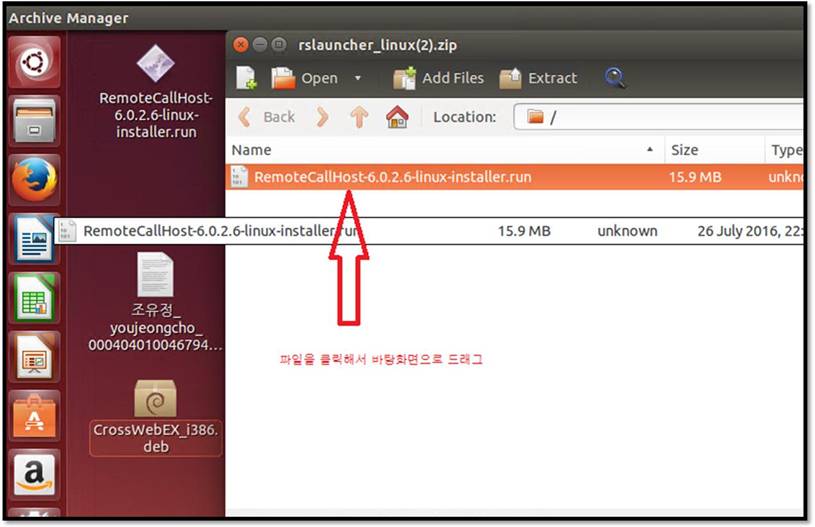
5. 바탕화면 run 파일을 클릭하면 원격프로그램 설치 진행됨.
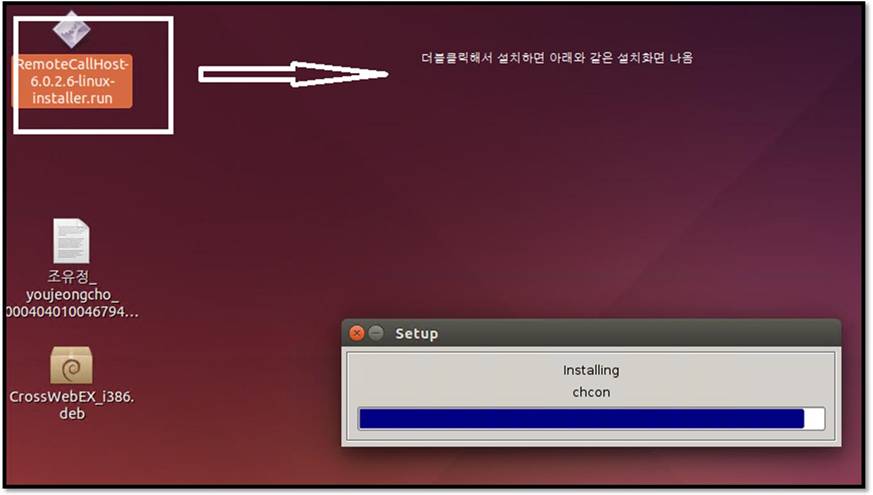
6. 설치후 바탕화면에 Rsupport Launcher 아이콘 생성이 되는데 해당아이콘 실행하면 접속번호 입력란 나옴. 그후 접속번호 입력후 진행하면됨.
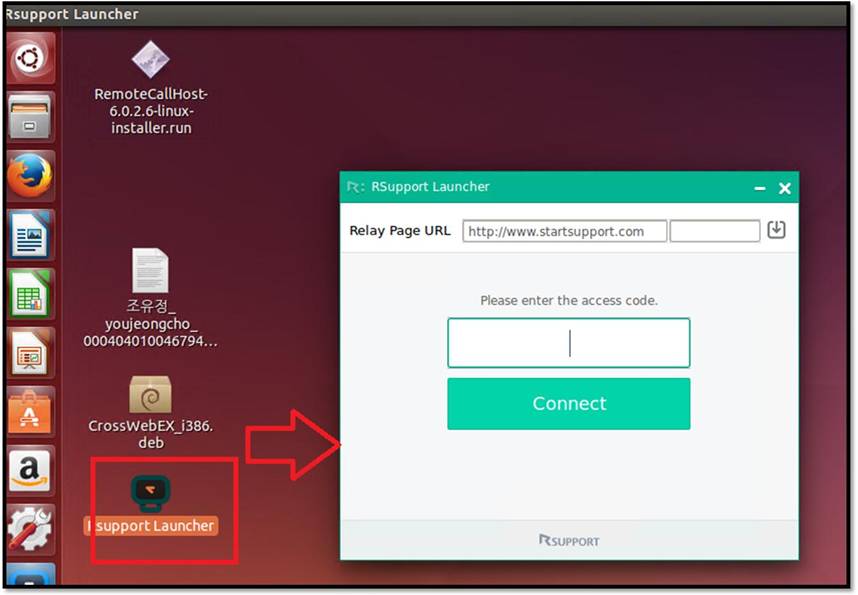
이 메일은 지정된 수취인만을 위해 작성되었으며, 중요한 정보나 저작권을 포함하고 있습니다. 본 문서에 포함된정보의 전부 또는 일부를 무단으로 제3자에게 공개, 배포, 복사 또는 사용하는 것을 엄격히 금지합니다. 만약, 본메일이 잘못 전송된 경우, 발신인 또는 당사에 알려주시고, 본 메일과 첨부파일을 즉시 삭제하여 주시기 바랍니다.
This message
and all attachments are confidential. Any unauthorized review, use, disclosure,
or distribution is strictly prohibited. If you believe this message has been
sent to you by mistake, please notify the sender by replying to this
transmission, and delete the message and its attachments without disclosing
them.